iPhone users can now edit and unsend text messages (but only to other iPhone users)
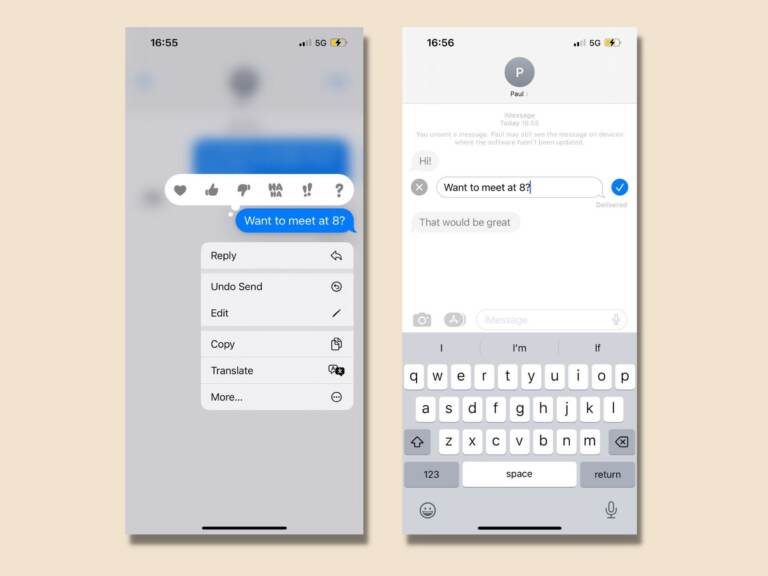
Apple's Messages app now allows certain users to edit and unsend text messages. (NPR)
Typo-prone texters, rejoice: The newest Apple iOS now allows users to edit – and even unsend – messages sent via iMessage.
If you, like me, have been known to need follow-up messages with asterisks correcting errors – or worse, to send messages to the wrong people entirely – iOS 16 comes with a simple fix: Simply tap and hold on the message you’ve sent then choose “edit” or “undo send.”
Users can edit any message up to five times, and they have 15 minutes to edit the text after sending it. (Apple reportedly decreased this time limit after feedback that the feature could be abused.) Your recipient will be able to see a history of your changes.
You’ll have even less time to unsend a message – just two minutes – and the person on the receiving end will be able to see that you’ve deleted a message.
Some other important notes: The features are only available on Apple devices. They only work when the recipient is another Apple user. And they work best if the person receiving your message has also installed iOS 16 (otherwise, users will see a list of every version of the text message you have edited).
Messages sent to users of Android phones, in other words, cannot be edited or unsent. (Apple does not make iMessage available on other phones and has long refused to adopt a newer text messaging standard called RCS that would allow more feature-rich conversations with non-Apple users.)
If you find those restraints too limiting, consider a third-party messaging app: Telegram and Viber have long had the option to edit messages, and even more services allow users to unsend or delete messages, including Instagram, WhatsApp and Signal. All are available on both Apple and Android phones.
The new iOS comes with a host of other features, including customizable lock screens and more sharing options. iPhone users can download the update at any time. iPad users will have to wait until October.
9(MDAzMzI1ODY3MDEyMzkzOTE3NjIxNDg3MQ001))




