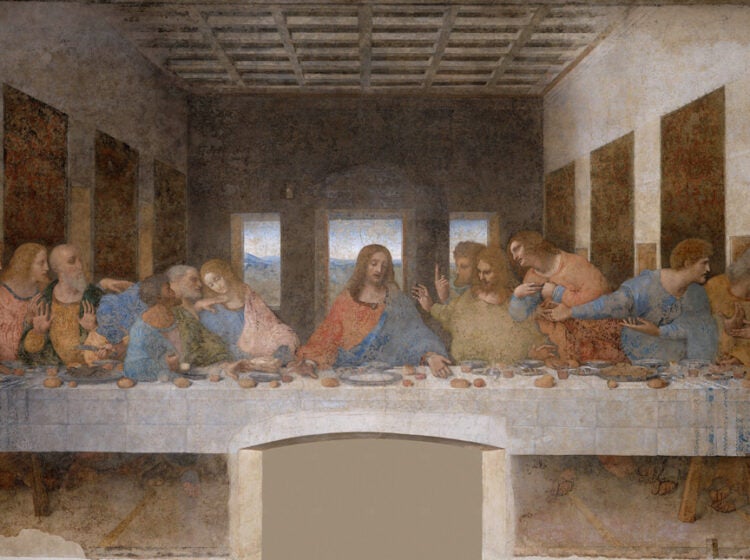Ready to Get Started?
Unlock the World of PBS with WHYY Passport: Follow These 3 Simple Steps to Access Exclusive Content!
Become a Member
WHYY Passport is offered to all donors who contribute $60 or more per year, or $5/month as a sustaining member. Once your donation has been submitted online, a blue bar message will appear on the thank you page. Click on the blue bar with the text “Click here to activate your WHYY Passport account” to begin your Passport membership. Not a member yet?
Activate
Already a member? You should have already received an email explaining the activation process. For additional help, please check your Passport Status or email memberservices@whyy.org.
Watch Anywhere
WHYY Passport is available to watch online and through the WHYY Watch App for Roku, Apple TV, iOS, Android, Google TV, LG TV, and Samsung Start Streaming or view common questions below.
Featured Shows in WHYY Passport
WHYY Passport FAQ
Is Passport automatically included with my WHYY Membership?
If you are currently donating $5/month or $60/year, you are eligible for Passport! If you aren’t sure you qualify, please contact Member Services.
How do I activate Passport?
WHYY Members who give $60 or more a year or $5 or more a month are eligible for WHYY Passport. If you have not done so, donate to WHYY at the qualifying giving level.
If you just made a donation online:
To activate immediately:
On the donation thank you page, you will see a blue bar that says “Click here to activate your WHYY Passport account” Click the button and follow the on-screen instructions to get started with WHYY Passport immediately.
To activate later:
If you choose not to activate Passport immediately after donating, you can activate later through email. After making a qualifying donation, you will be sent an email with activation instructions in 1-3 days. Click on the link and follow the instructions provided to create a WHYY PBS account and activate your Passport benefit. If you need the link to be resent, please reach out to Member Services at 215-351-0511 (M-F, 9am-3pm) or at memberservices@whyy.org.
If you are an existing WHYY Member without an Activation Code:
Locate or Request Activation Code:
If you donated through an online form, you should have received an email with activation instructions after making your donation. Please be sure to check your SPAM folders for an email from PBS containing your activation code and instructions.
If you did not receive an email, please contact Member Services at 215-351-0511 (M-F, 9am-3pm) or memberservices@whyy.org. You can also look up your WHYY Passport activation code by using the Passport Member Lookup tool.
What devices can I use to watch Passport programs?
You can watch Passport videos through the WHYY Watch App for Roku, Apple TV, iOS, Android, Google TV, LG TV, and Samsung. You can also watch Passport videos on the web at video.whyy.org.
How do I start watching Passport videos?
On your preferred device, sign in to your WHYY PBS Passport activated account. Passport videos have a blue compass icon in the top right corner. If you are unable to watch a Passport video with your activated account, reach out to memberservices@whyy.org.
On the WHYY Watch app, you can check if you’re signed in to the correct account by going to the Settings menu (the gear icon on the left side of the screen), and looking at your Account Settings.
Is PBS Kids content included with Passport?
You do not need a Passport Membership to access PBS kids content. With a free account, you can live stream the PBS Kids channel in the WHYY Watch App. You can watch PBS kids shows on demand in the PBS Kids app.
Is Passport available through Xfinity?
Yes! To access Passport through Xfinity, use your Xfinity remote to locate the PBS app. Hold down the microphone symbol on your remote and say “PBS App” to search. After the app appears, please sign in, using your account information.
Can I watch Passport programs on multiple devices?
Absolutely! You sign in to the WHYY Watch App or online on multiple devices. However, you will only be able to watch on one device at a time.
Do I also get access to BritBox, Acorn, Amazon’s PBS Masterpiece or PBS Documentaries?
No. These services require separate subscriptions and are not associated with WHYY.
Can I gift someone Passport access?
Yes. You can make a tax-deductible donation to WHYY, and gift Membership to a friend, family member or neighbor. For a donation of $60 or more, your loved one will get one full year of WHYY Passport. Learn more about Gift Memberships.
What if I need more help?
If you have questions, please call our Member Services Department or reach out to us via email. WHYY Member Services can be reached at 215-351-0511 (M-F, 9am-3pm). You can also email us at memberservices@whyy.org.